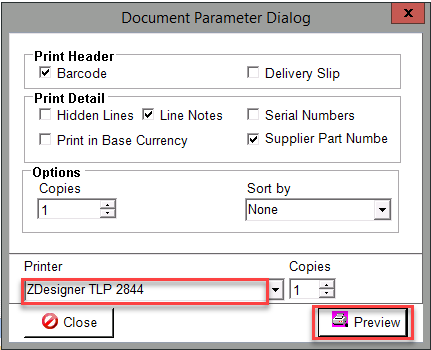Menu Path: Purchases > Purchase Orders > Menu > New
- Select the supplier and ship to the address
- The ship-to-address can be set as default at the supplier level
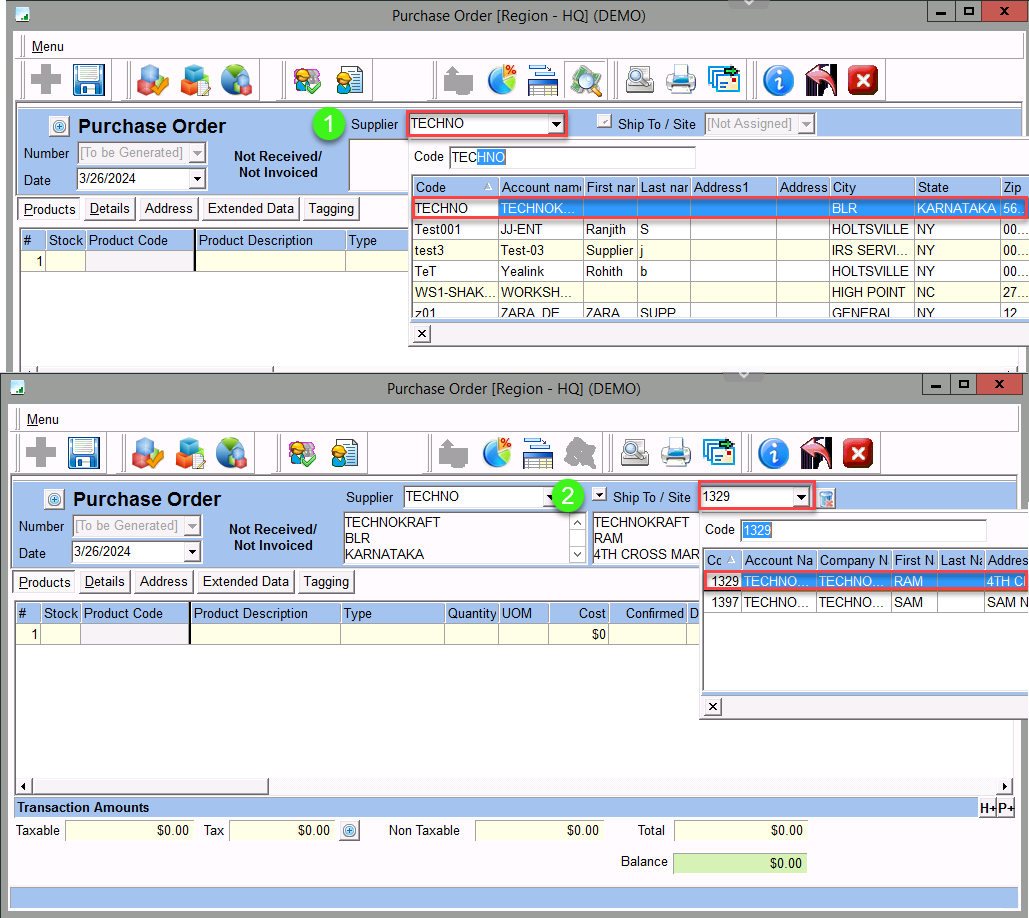
- Select the product by entering product code or description
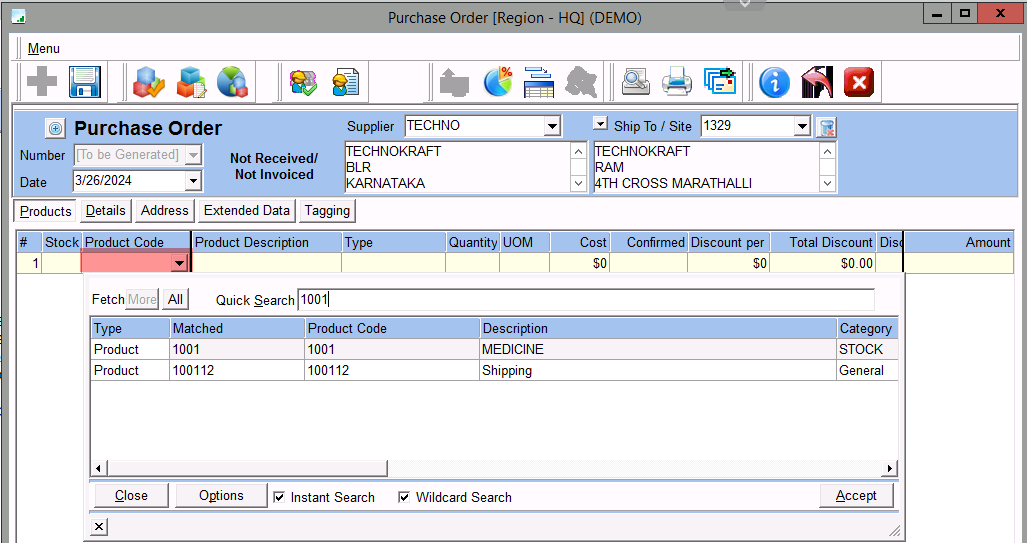
Select no of quantities and Save
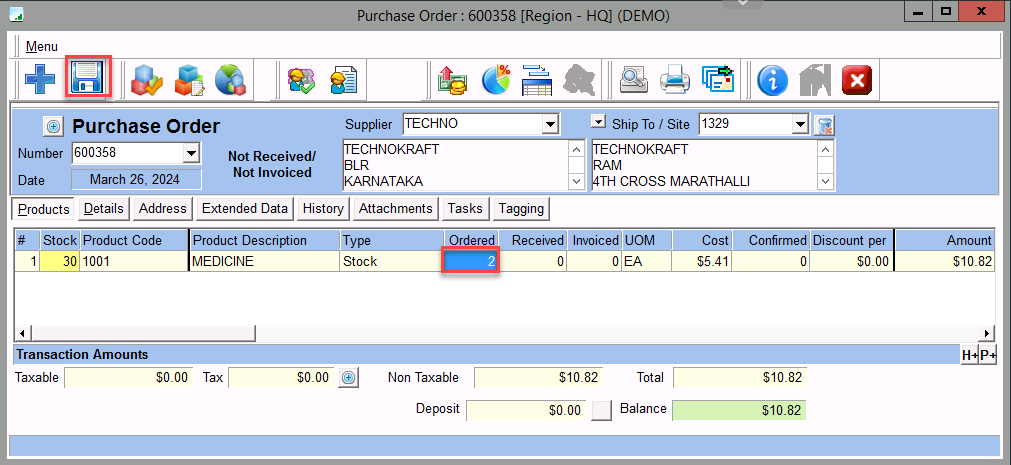
View and Print Transaction
Menu > Print transaction > Preview
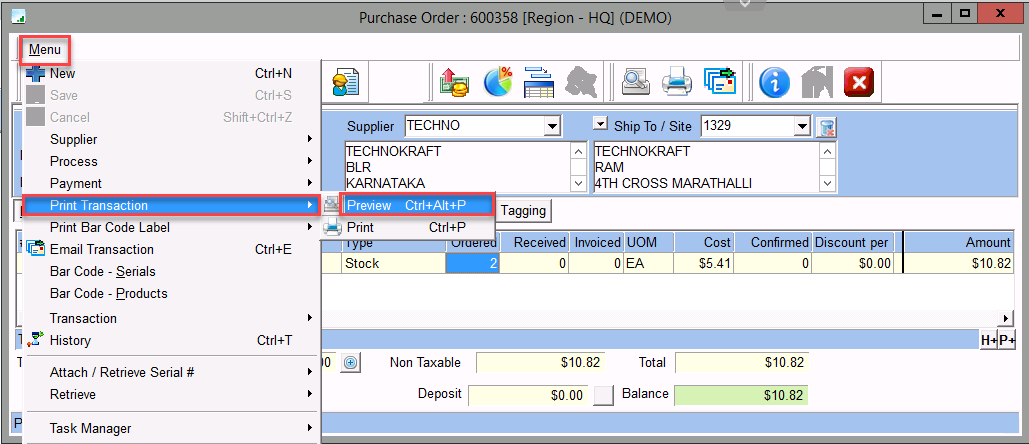
Select the required parameters and click on Preview