The software operates primarily in English, but it can accept and handle Spanish text. While there isn’t an automatic conversion feature between English and Spanish within the software, it’s possible to customize communications for Spanish-speaking clients. For example, when sending statements, we can capture the language preference in the customer master and provide the text in both English and Spanish accordingly. This approach aims to ensure clarity in communications and minimize any misunderstandings or excuses from clients regarding language barriers.
Certainly, we have a feature called Kanban View for sales orders, which allows you to view and schedule deliveries based on the delivery dates specified in the sales orders. This view provides a visual representation of the delivery schedule, making it easier to manage and prioritize orders for delivery. Additionally, we can set up email alerts for delivery schedules if needed.
Run Office 365 in Repair mode from Windows > Control Panel > Programs and Features, if the “Unable to Cast COM object of type” error message prompts
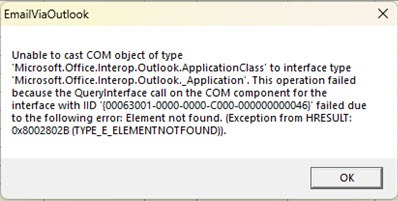
You can edit the supplier company name and billing address from the supplier master
Steps to follow:
- Selecting “Retain on existing transaction”, will update supplier details for new purchase transactions.
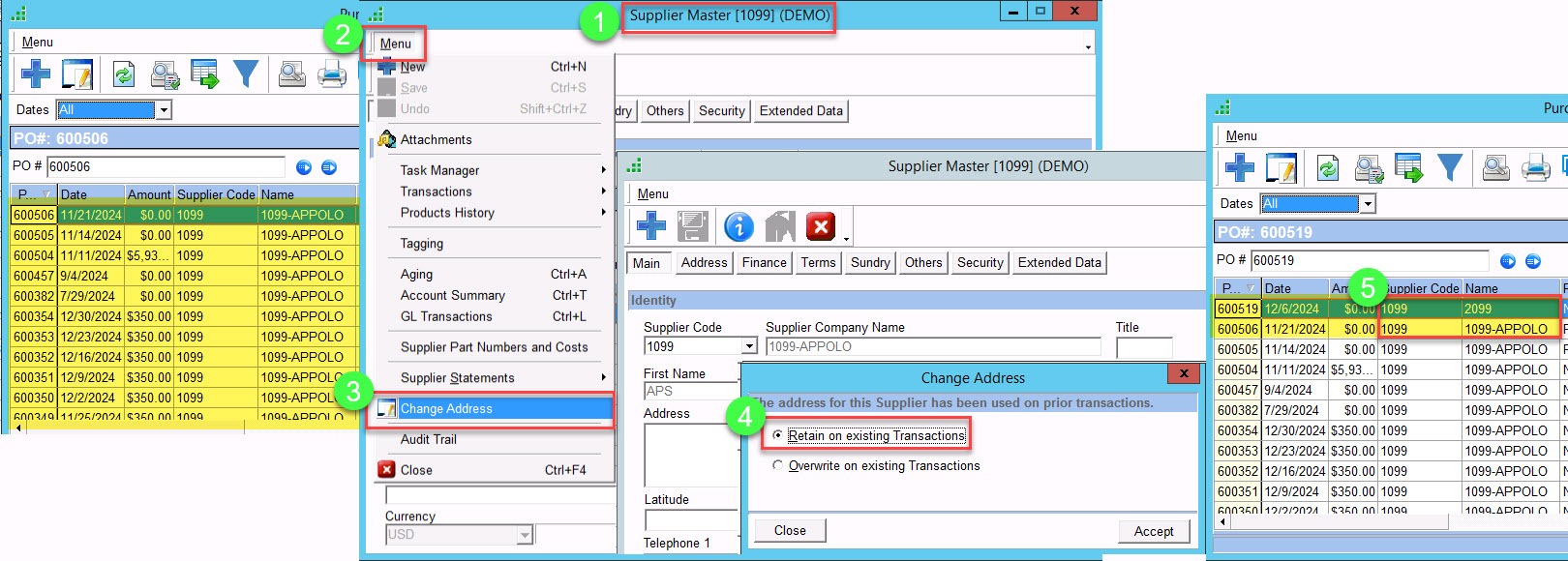
2. Selecting “Overwrite on existing transactions”, all the existing purchase transactions will be updated with the new supplier details
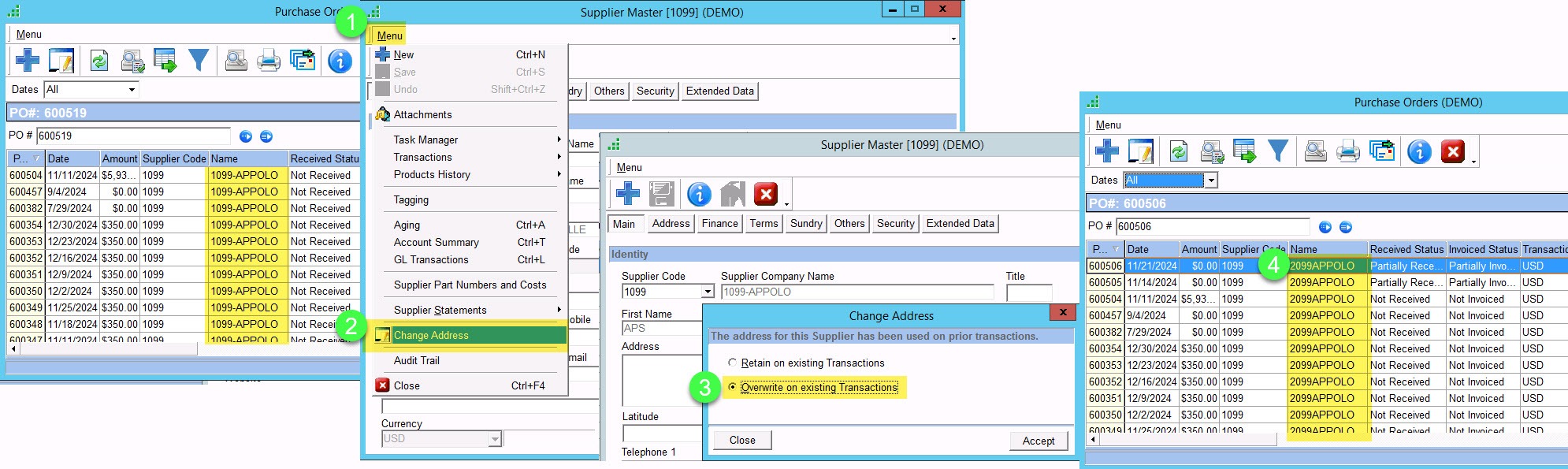
Go to the Job Order List, you can select multiple or one Job Order and view the list of products from the Job Order Pick List
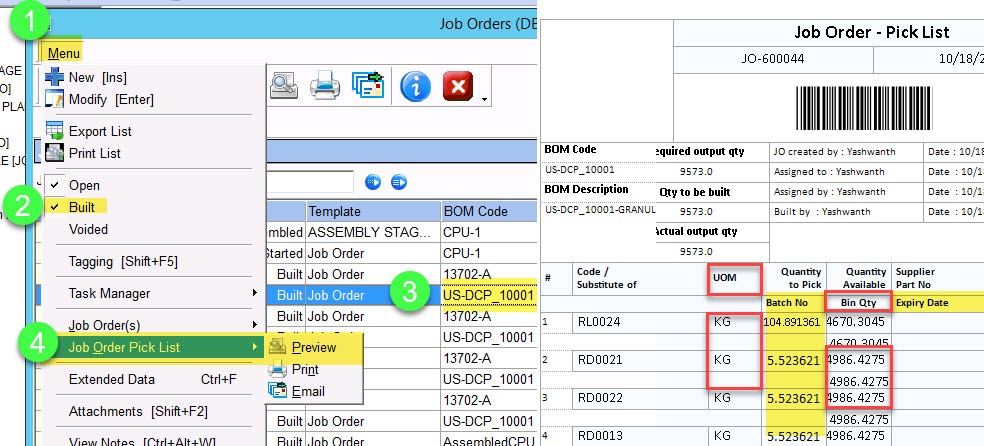
GreeneStep Business Management Suite (GBS). It refer to complete suite of modules and cloudfront portal. Ecommerce is an add-on module, other extended plug-ins or Warehouse app are not part of the GBS. Contact sales@greenestep.com for more details