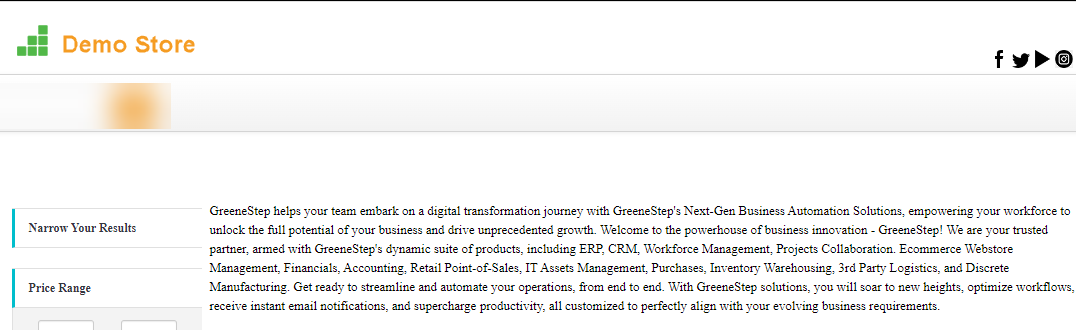Creating Tagging Group
Menu Path: E-commerce Module > Web store Tagging > Menu >New > Group
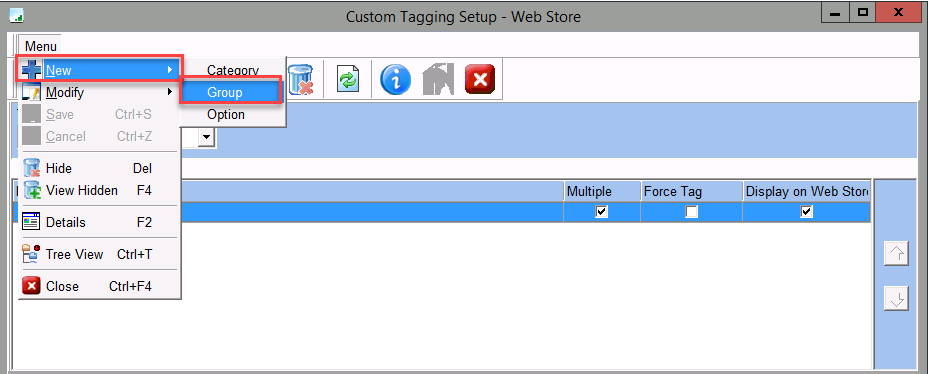
- A Tagging Group code will be auto-generated, Enter the tagging group description
- Check Multiple selection tagging and Refresh the Tag date on the Memo update
- Check Display on Web Store and Save
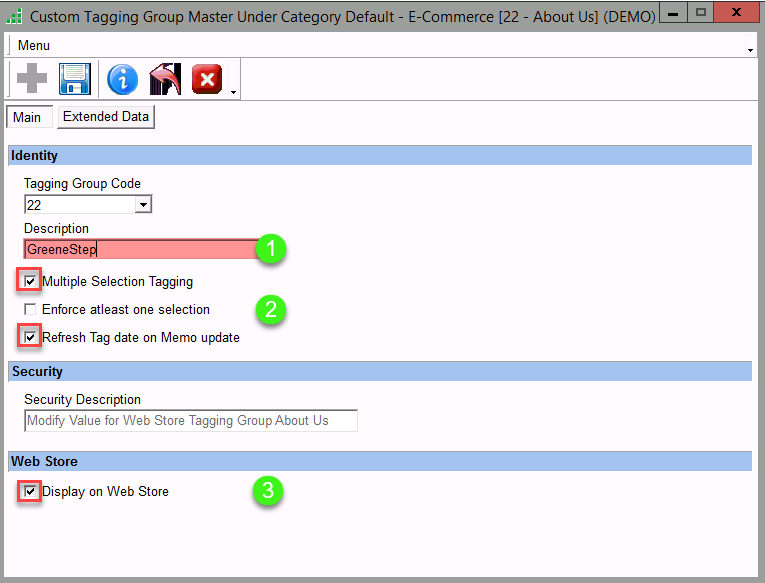
Creating Tagging Options
Menu Path: Ecommerce Module > Web store Tagging > Menu >New > Option
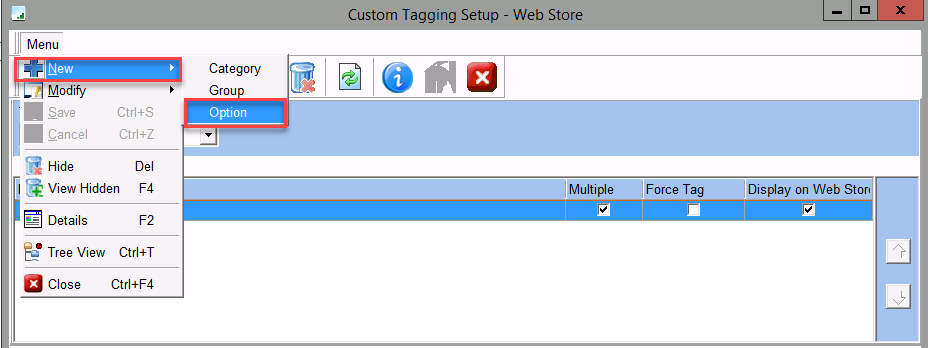
- The tagging option code will be auto-generated, Enter the tagging option description
- Check “Display on web store”
- Check Display Tagging Notes on the Web Store
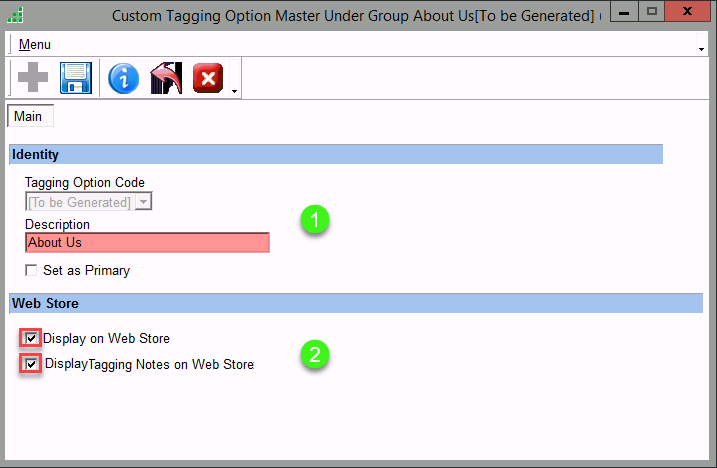
- Follow the same steps to create option 2
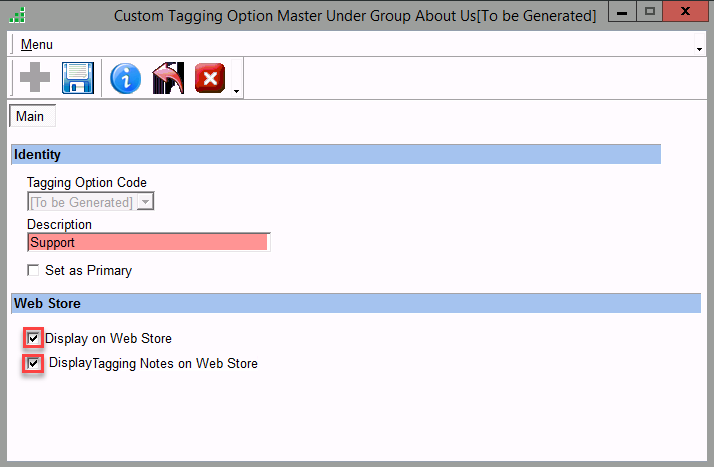
To display option notes on the website
Menu Path: E-commerce Module > Webstore Setup > Menu > Tagging
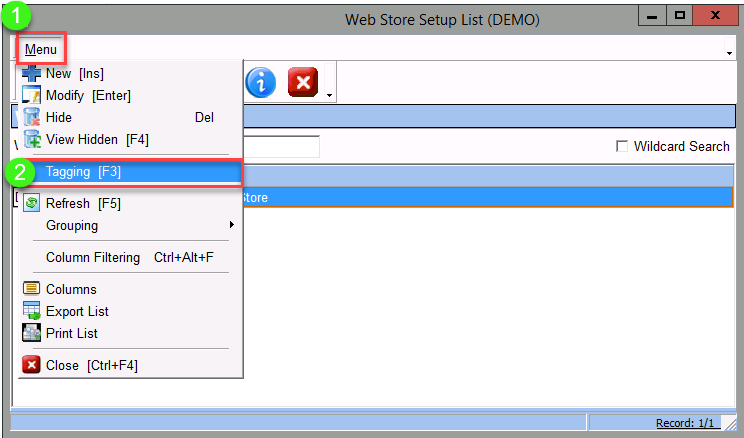
- Check Option1, Enter the notes in the Memo column and Save to display on the web store
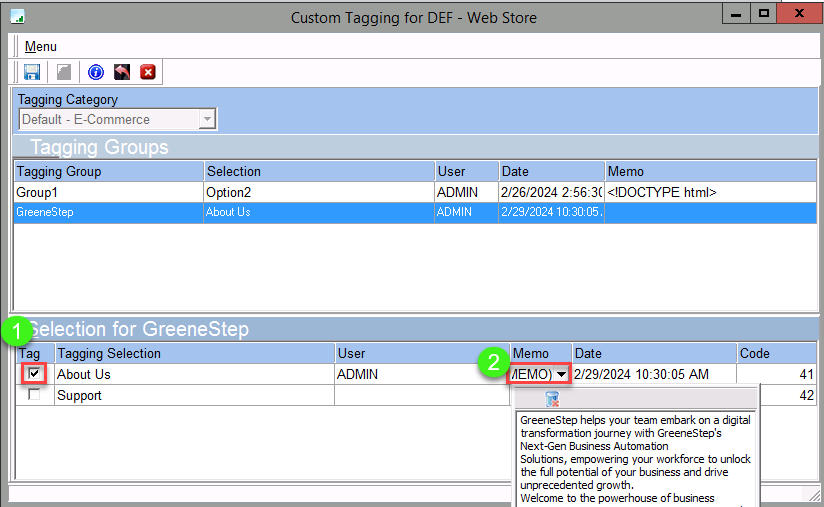
- Follow the same steps to include noted for option 2 to display on webstore
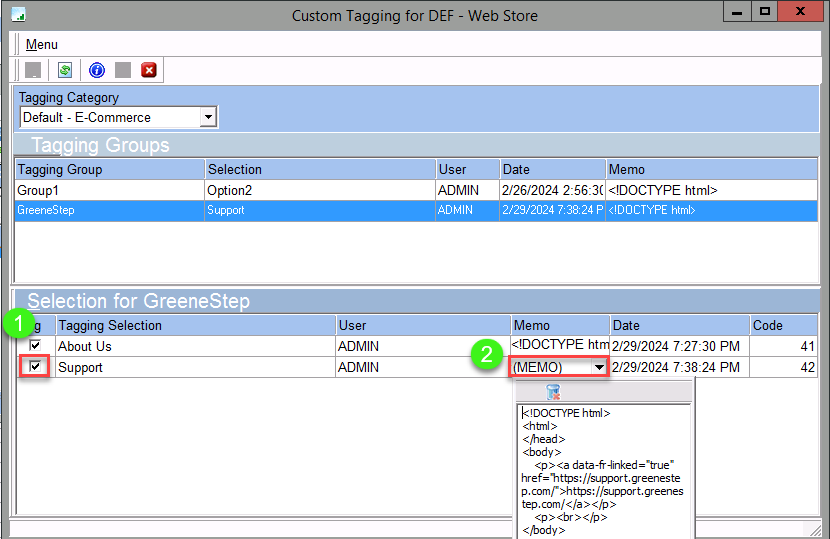
Menu Path: Web Store > Website Footer > Options
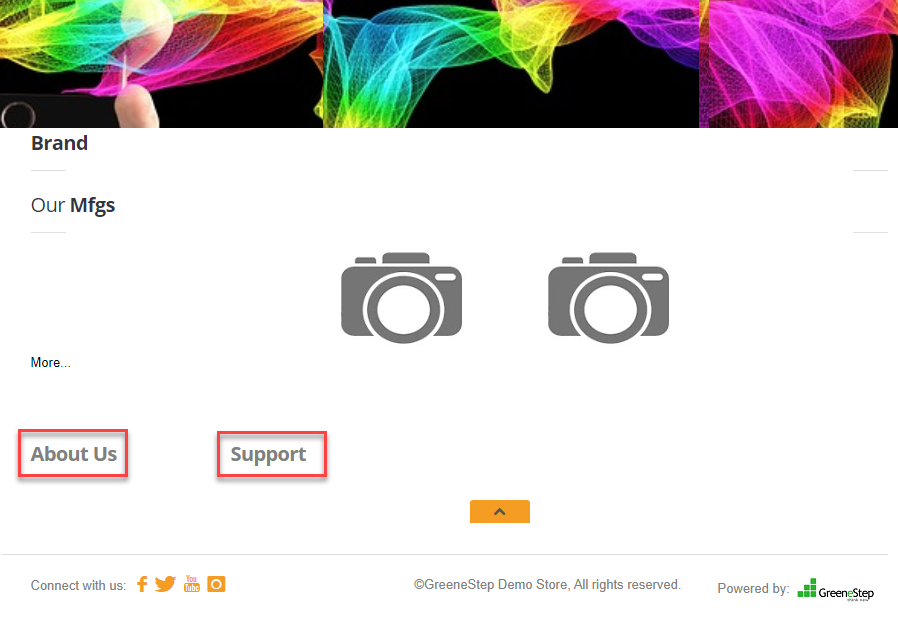
Click on Website Footer1 , it displays the notes entered in Web store setup options