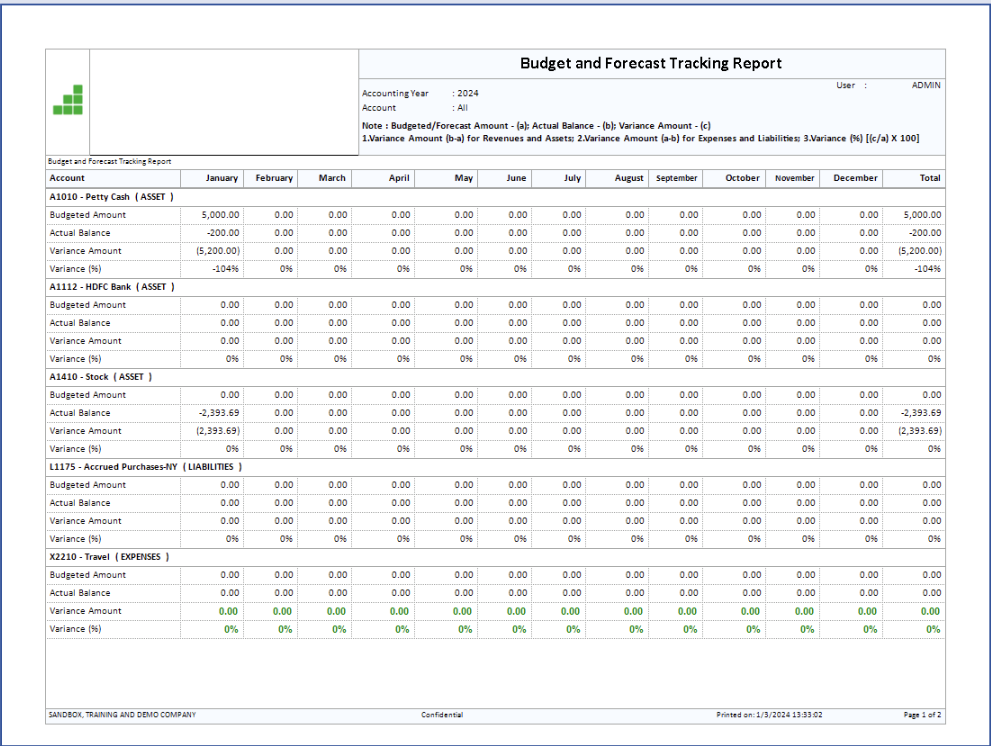Step 1: Menu Path: Accounts > Accounts > In Accounting list select a “Detail Account” and check “Allow Budget Tracking” > Save
Step 2 : Menu > Click on Budget Tracking (Ctrl + G)
- Enter the Budget amount for each month, and the “Actuals” are auto-filled when the transaction
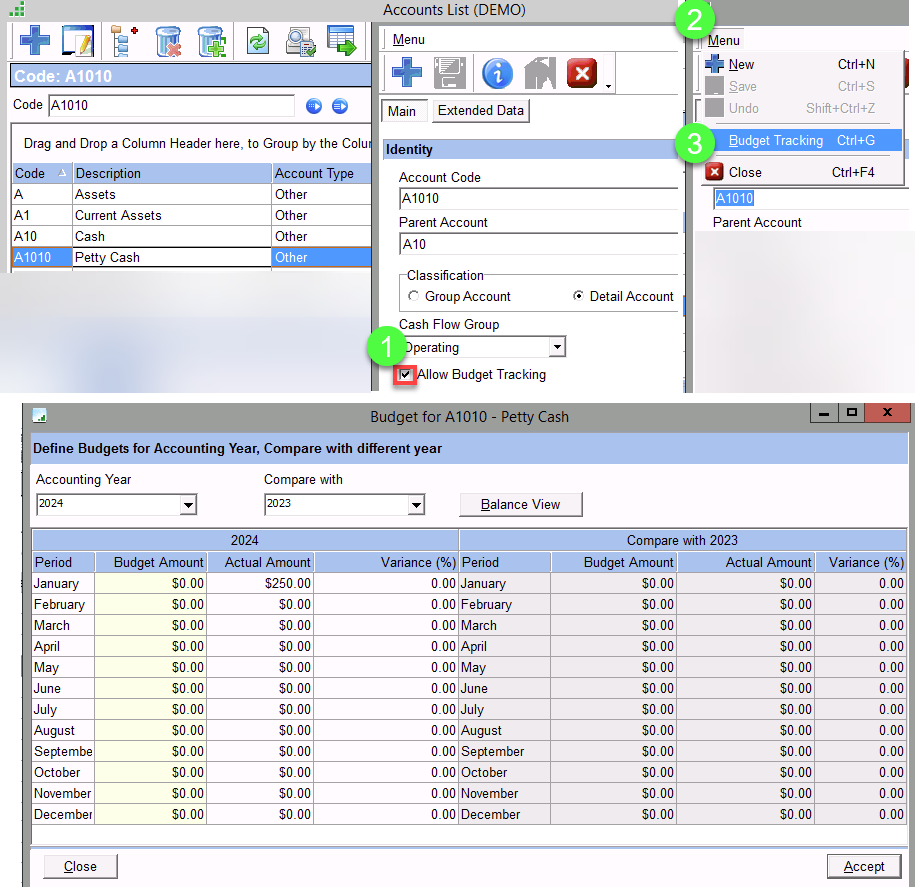
Budget Tracking and Control Report
Menu Path: Accounting > Reports > Budget and Forecast Tracking> Select one or multiple or All accounts under ‘Account’ > Preview
Report