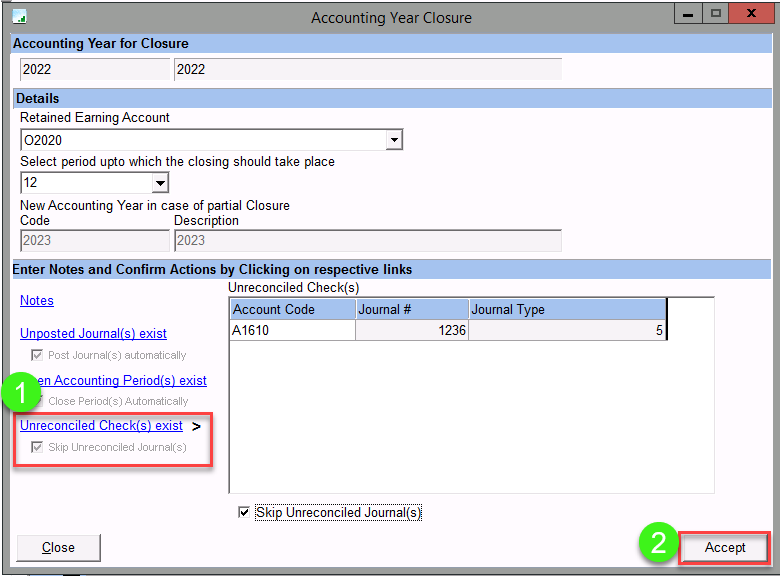Menu Path: Accounting > Year Closure
- Select the Retained Earning Account
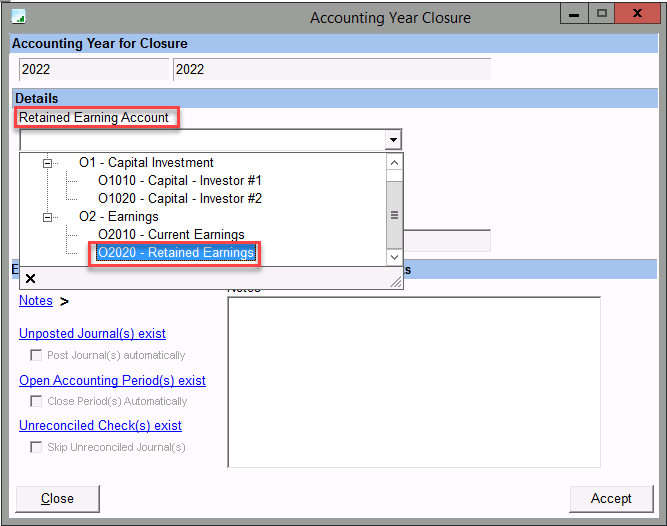
- Select the period up to which the closing has to be done. Preferably, select all the Last month of Fiscal year
- If there are Unposted Journals existing in the periods, the link will be enabled. The Journals can be posted automatically by checking the checkbox.
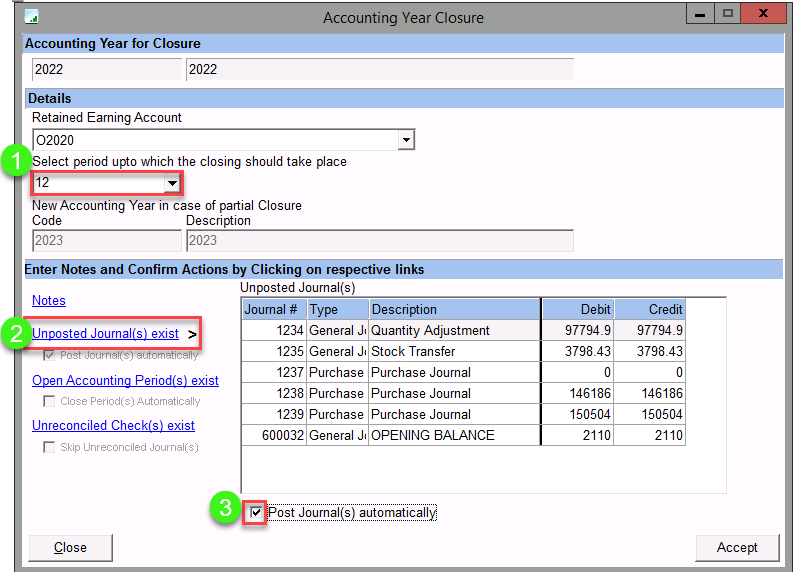
- Click on the Open Accounting Periods(s) link, it shows the open Periods
- Check option “Close Period(s) Automatically”
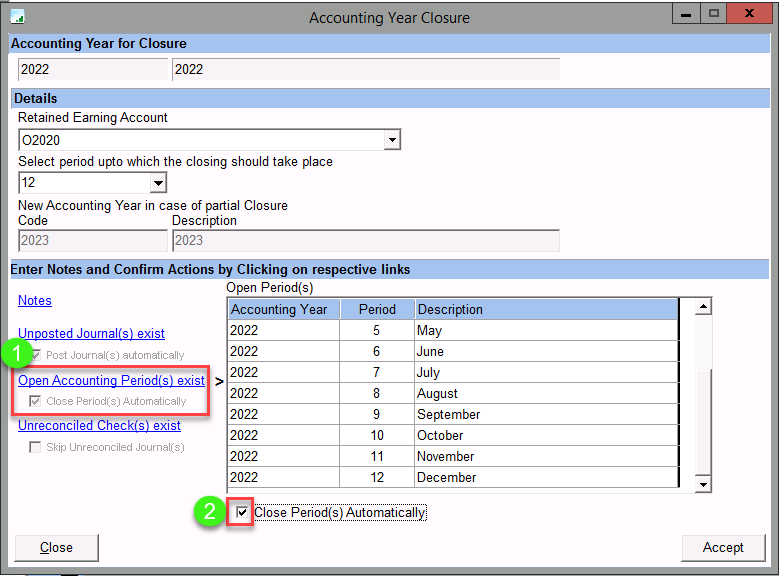
- Click on the “Unreconciled Check exists” link, and it shows if any Unreconciled Journals exists
- Click on “Accept”, The year will be closed