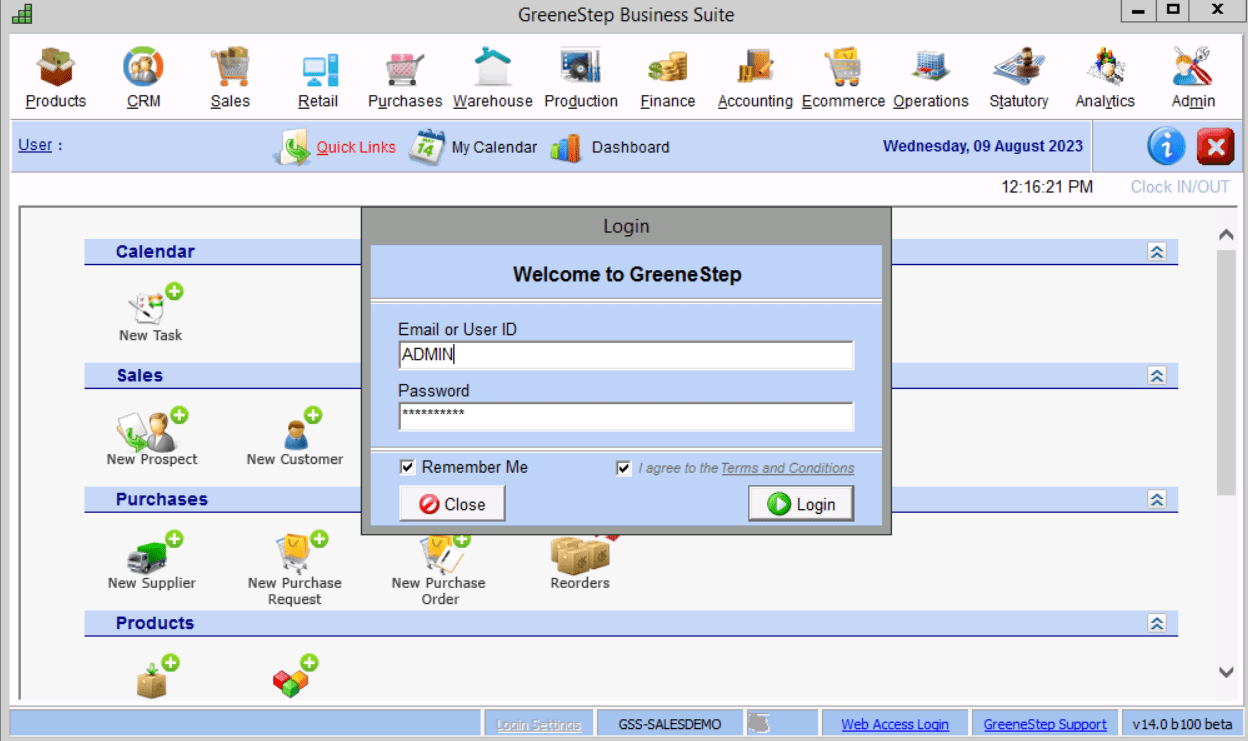Back office login using a browser
- Login to the front-end server and enter the provided domain credentials
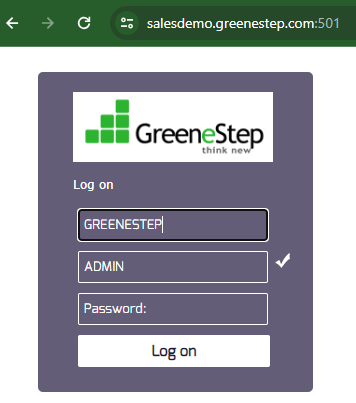
- Click on the Greenestep application from the TS Plus remote app
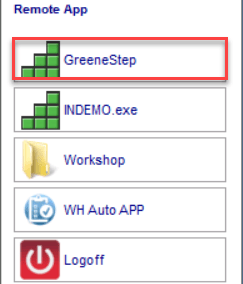
- Enter the provided user Login credentials for Greenestep Business Suite
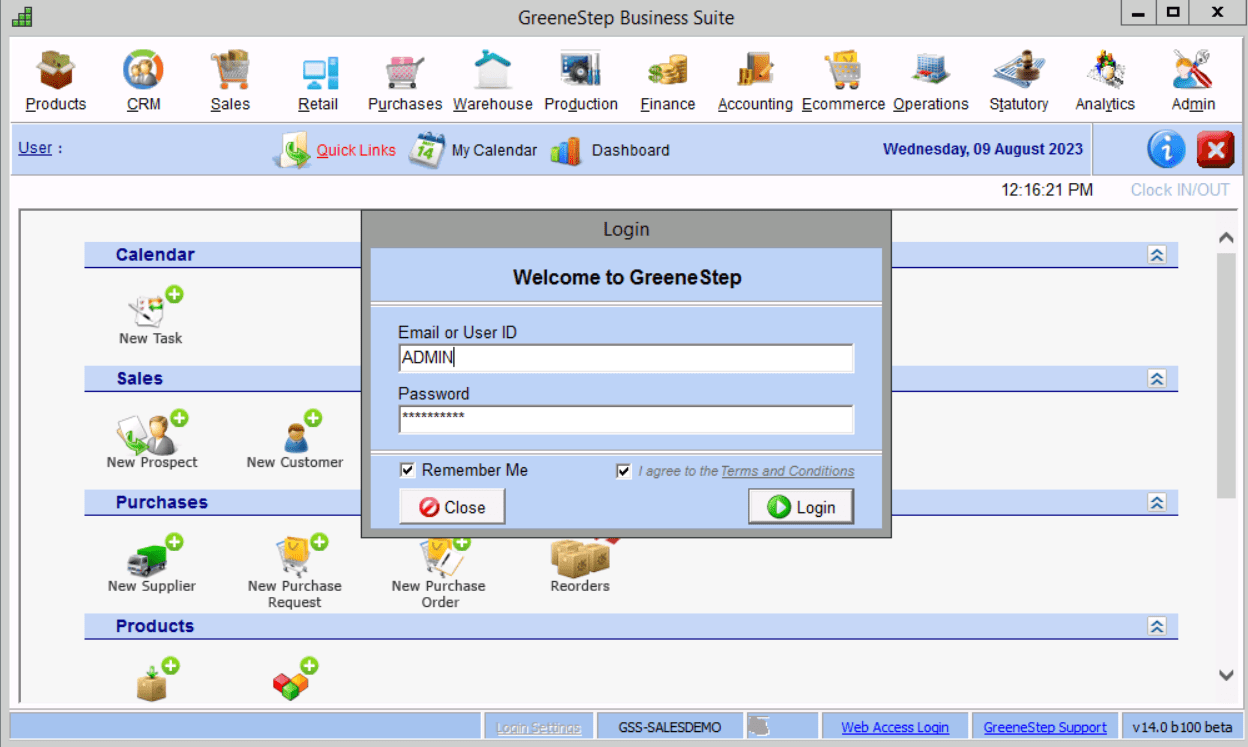
Back office login using TSplus
- Install the TSplus – web shortcut from the browser, it will be available locally
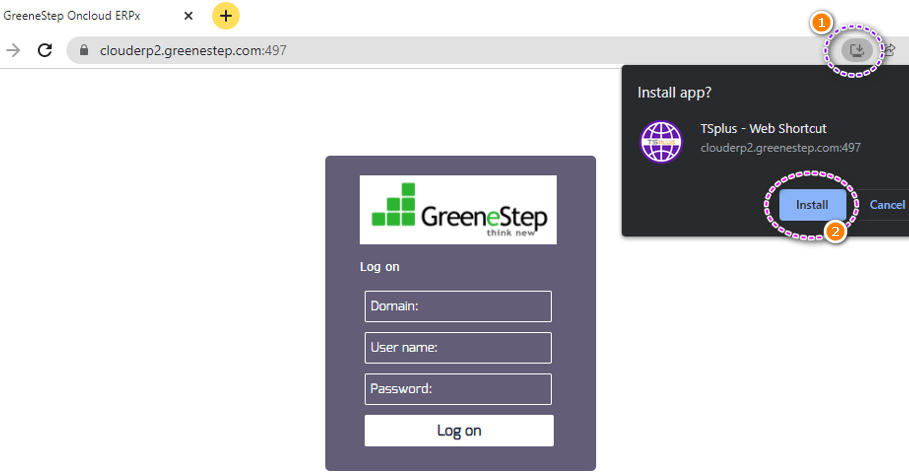
- Click on the TSplus web shortcut on the Windows screen
- Login to the TSplus App and enter the provided domain credentials
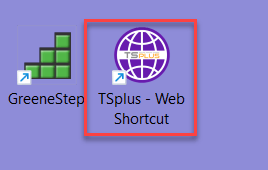
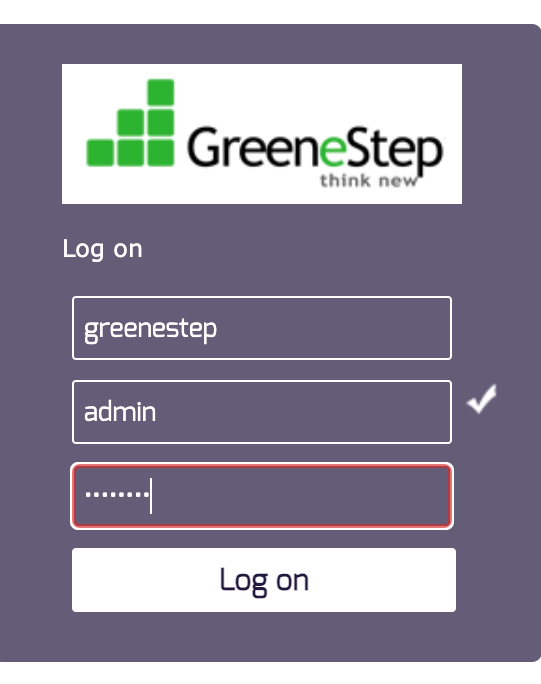
- Select the Greenestep application from the TS Plus remote app

- Enter the provided user Login credentials for Greenestep Business Suite