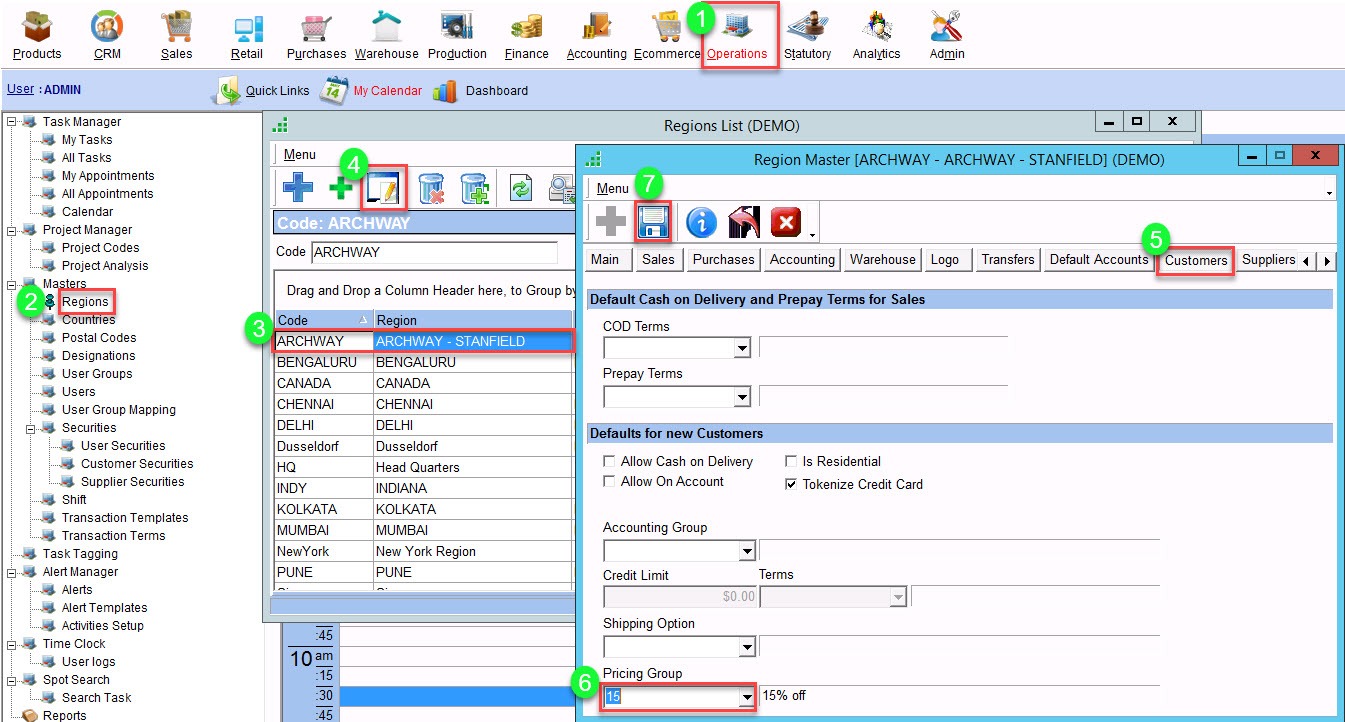No, the Warehouse Program is an integrated add-on program and depends on the Backoffice GreeneStep Database. They are seamlessly and tightly linked for all the business rules, security rights and reports. The user administration/definition, warehouse user groups and associated security rights are controlled by the ADMIN in the back office.
All the modules are built on a single SQL database and are seamlessly integrated for real-time data capture, processing, and reporting.
Based on the solution finalized, GreeneStep will enable the required modules for implementation for Customers.
Additionally, our platform supports running financial reports, giving you insights into your financial health without needing to export data to external software. This means you can perform all accounting tasks directly within GreeneStep, potentially eliminating the need for any third-party accounting software. Our goal is to provide an all-in-one solution to simplify your financial management and enhance operational efficiency.
Yes, you can upload attachments related to customers, including scanned documents or PDF files such as licenses, certificates, or contractual agreements. These attachments can be stored in a digital format within the system and accessed easily whenever needed. Additionally, there is a document management system available on the customer side for efficient organization and retrieval of attachments. Furthermore, you can utilize extended data fields to capture and store additional information as alphanumeric or numeric data. These features provide a comprehensive solution for managing customer-related documents and information within the system.
Yes. We will assist in creating the barcode labels for you, as well as printing the labels and making sure that they are accurate. We will give you information on the scanner to be used and how to use it. And then, based on that procurement, we will make sure that it is configured and that you can scan it.
Does GreeneStep support barcode/QR code scanning for inventory, and will your team help set it up?
#GreeneStep includes robust barcode and QR code functionalities, supporting both 2D and QR code labels. Users can design and print custom barcode labels, scan items upon receipt, and update product information seamlessly. For instance, manufacturer details can be added using internal part numbers or UPC codes. The system supports scanning and updating 13-digit UPC codes, internal part numbers, or serial numbers, facilitating efficient data retrieval. This comprehensive support for barcode and QR code scanning ensures accurate item tracking and inventory management, enhancing operational efficiency by allowing quick access to product information through various scanning methods.
GreeneStep ERP and CRM Modules are seamless integrated accounting module along with Inventory and includes:
- Purchase Orders: Manage and track your purchase orders efficiently within the platform.
- Accounts Payable: Handle all your payables, including invoice tracking and payment scheduling.
- Accounts Receivable: Manage receivables, invoice customers, and track payments.
- Check Payments: Process check payments within the system along with integrated ACH and credit card processing options.
The pick ticket report can be customized to include prices. If needed it can be parameterized to only show the unit number and unit name, with all prices being excluded.
Yes, GreeneStep’s platform offers comprehensive accounting features designed to streamline your financial and accounting processes. GreeneStep Accounting Module is compliant with US GAAP, Canada GAAP, Singapore IRAS and INDIA GAAP with respective taxation regimes including VAT, HST and GST.
Certainly, we have a feature called Kanban View for sales orders, which allows you to view and schedule deliveries based on the delivery dates specified in the sales orders. This view provides a visual representation of the delivery schedule, making it easier to manage and prioritize orders for delivery. Additionally, we can set up email alerts for delivery schedules if needed.
- The user should have a current log or Create the clock-in log for the respective user for the current date, in the operations Module
- Select the User and edit with the respective back Date and time (TIME IN & TIME OUT)
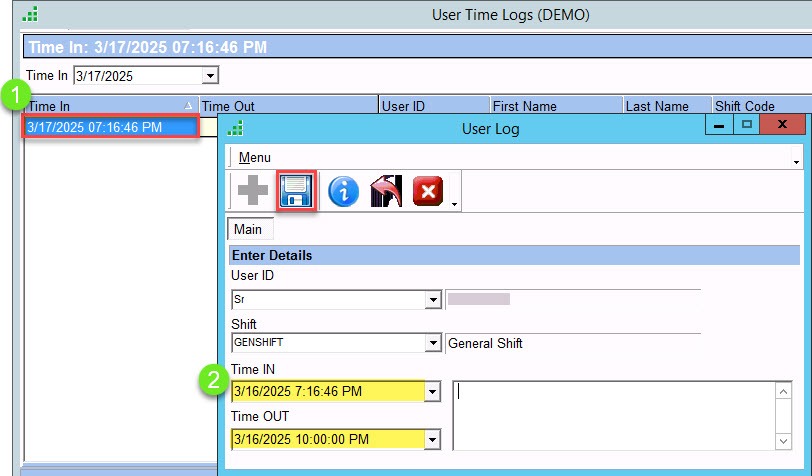
In GreeneStep, you can easily view item storage locations by double-clicking the received column. You can then select the specific bin and location for precise tracking. Additionally, the system can be configured to require bin selection to ensure accurate inventory and tax calculations.
To manage inventory for finished products assembled from multiple components, create a new product entry and list all the individual components. The system will automatically adjust inventory levels for both raw materials and finished goods, ensuring accurate tracking and financial management.
In GreeneStep, this process is managed using the Bill of Materials (BOM) feature. You can classify an item as a BOM, which allows you to define the components required to create the finished product. For example, if you create a ductwork piece from sheet metal, you define sheet metal and other necessary components in the BOM tab. When you use components (e.g., 5 sheets of sheet metal) to create the final product, the system automatically deducts these from inventory. The remaining sheets (e.g., 995) are still available for sale. This ensures accurate inventory tracking, whether you are using materials to create products or selling them directly.
GreeneStep simplifies drop shipping by automatically creating a purchase order when you sell a non-inventory item. After receiving the item and invoice from your supplier, GreeneStep recognizes it as a drop shipment, assigns the items to the corresponding sales order, and guides you through creating a sales invoice, ensuring a smooth process from start to finish.
You can edit the supplier company name and billing address from the supplier master
Steps to follow:
- Selecting “Retain on existing transaction”, will update supplier details for new purchase transactions.
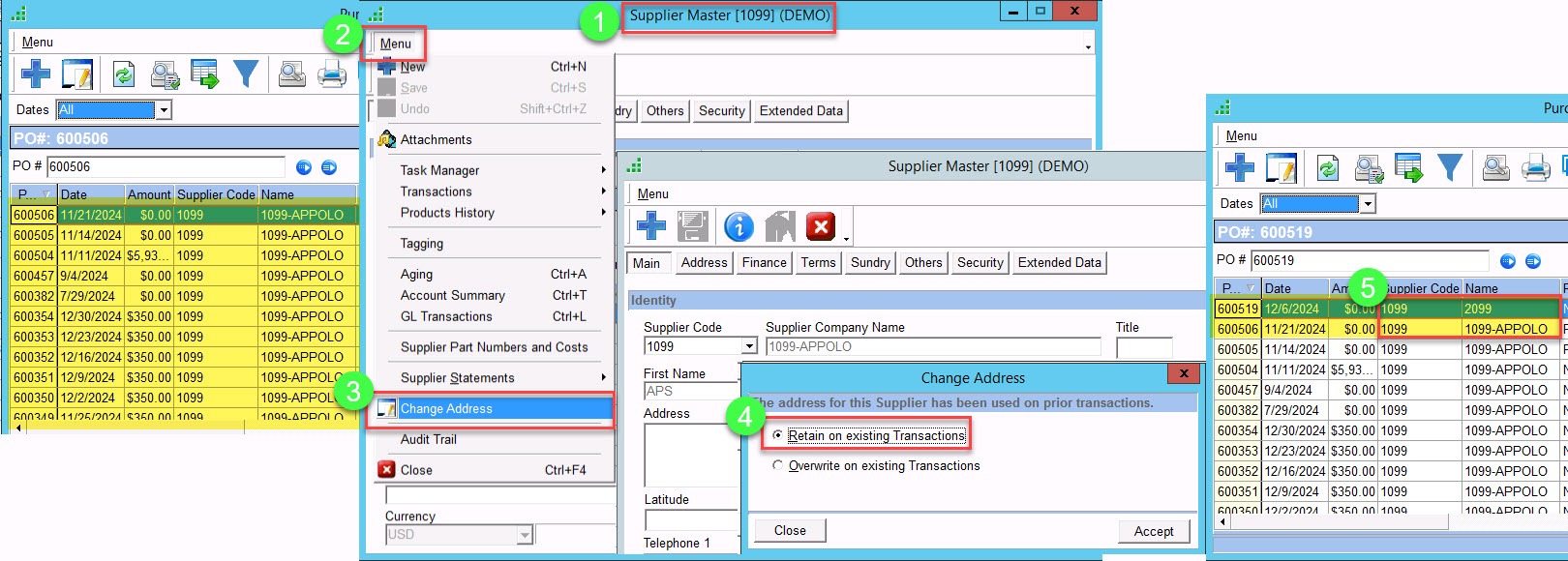
2. Selecting “Overwrite on existing transactions”, all the existing purchase transactions will be updated with the new supplier details
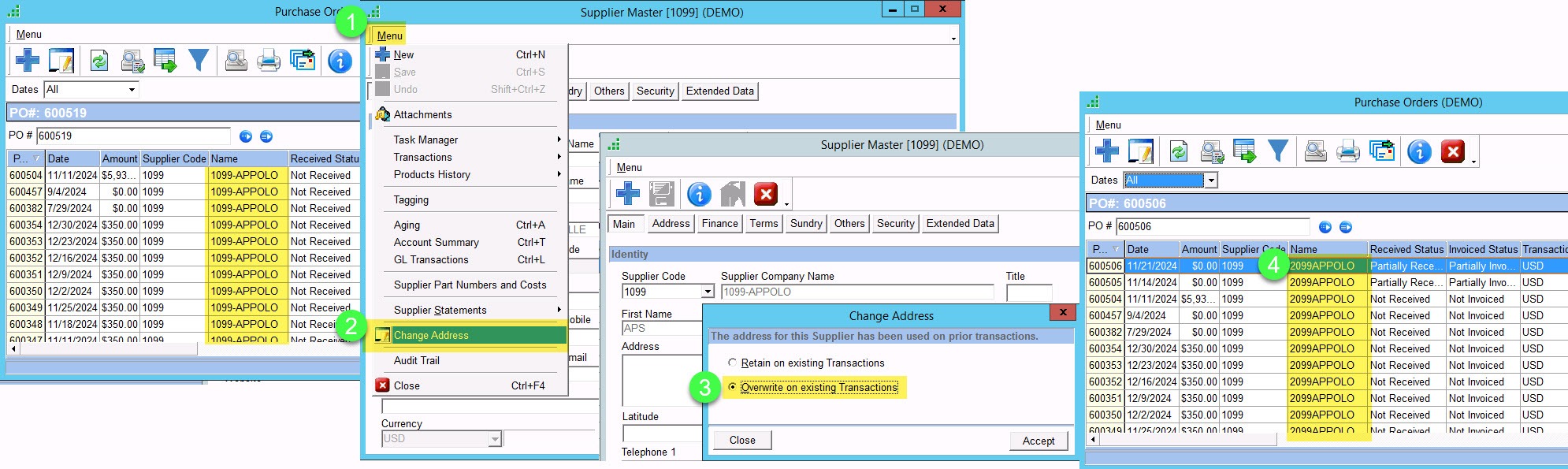
Go to the Job Order List, you can select multiple or one Job Order and view the list of products from the Job Order Pick List
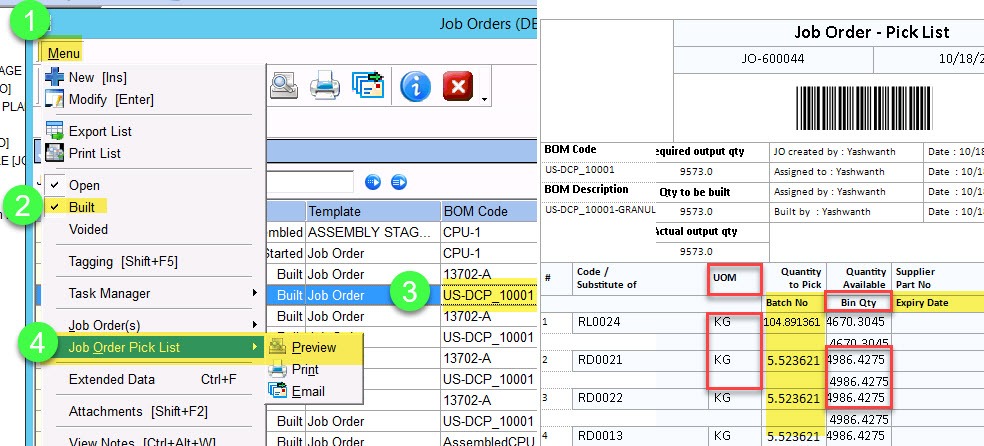
Yes, the warehouse program is an extension application and is completely dependent on the back office full application.
Close the GreeneStep application, run GreeneStep exe with ‘Run as Administrator’ report will work fine.
GreeneStep Business Management Suite (GBS). It refer to complete suite of modules and cloudfront portal. Ecommerce is an add-on module, other extended plug-ins or Warehouse app are not part of the GBS. Contact sales@greenestep.com for more details
When creating a new customer, if you want the default pricing group to be set, it should be specified in “Region Master.”
Note: Since the pricing group is assigned/specified for a specific region, the user must be logged into that particular region for the pricing group to be defaulted.