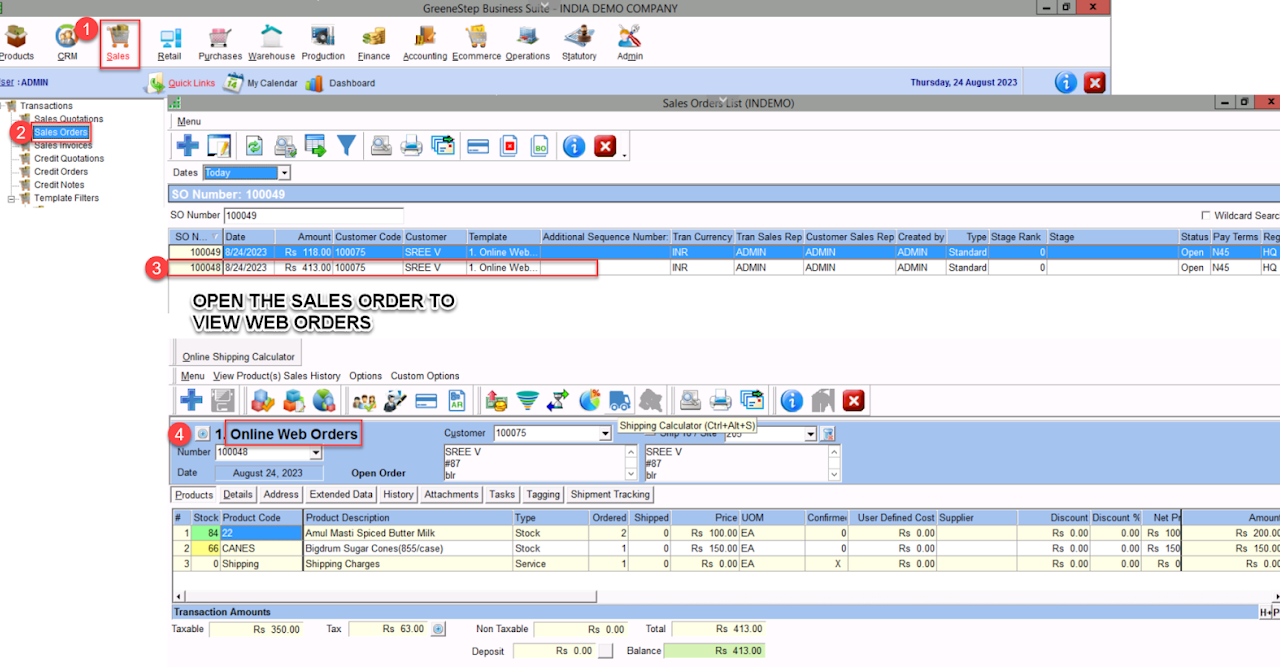Processing Ecommerce Webstore Orders
- Click on Register/Login
- Click on the “create Account” option button to create an account as a new customer
- If you are a registered customer enter the login credentials, type the code shown and click on Sign In
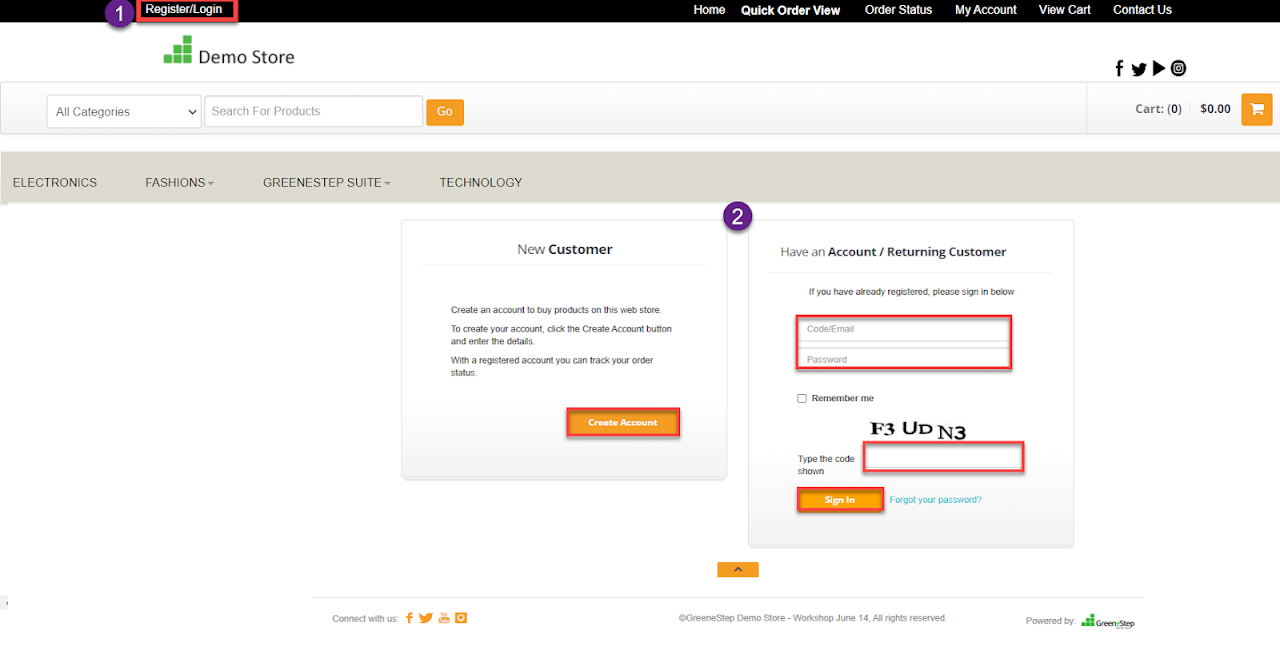
Creation of New Account
- when clicked on create account, a new user registration page will appear
- Fill in the details, enter the code shown and click on the accept to create a new account
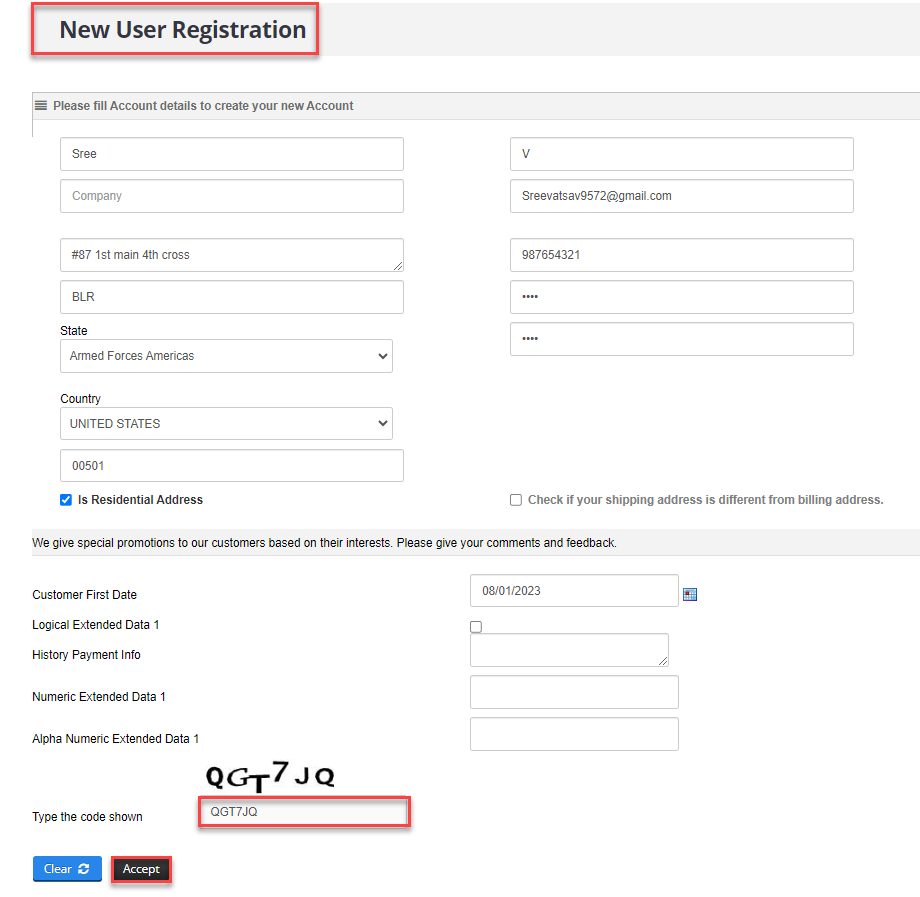
Existing Customer Login
- Enter the login credentials, type the shown code and click on the “Sign In” button
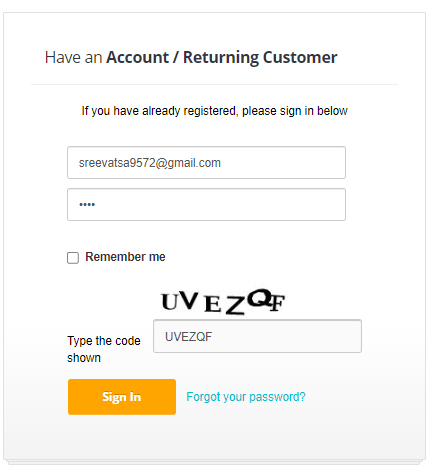
Creation of Order
- Select the required category and search for the product
- Select the product and click on add to cart
- Select the cart option on the right top and click on check out
- Verify the order, enter the captcha and click on place order
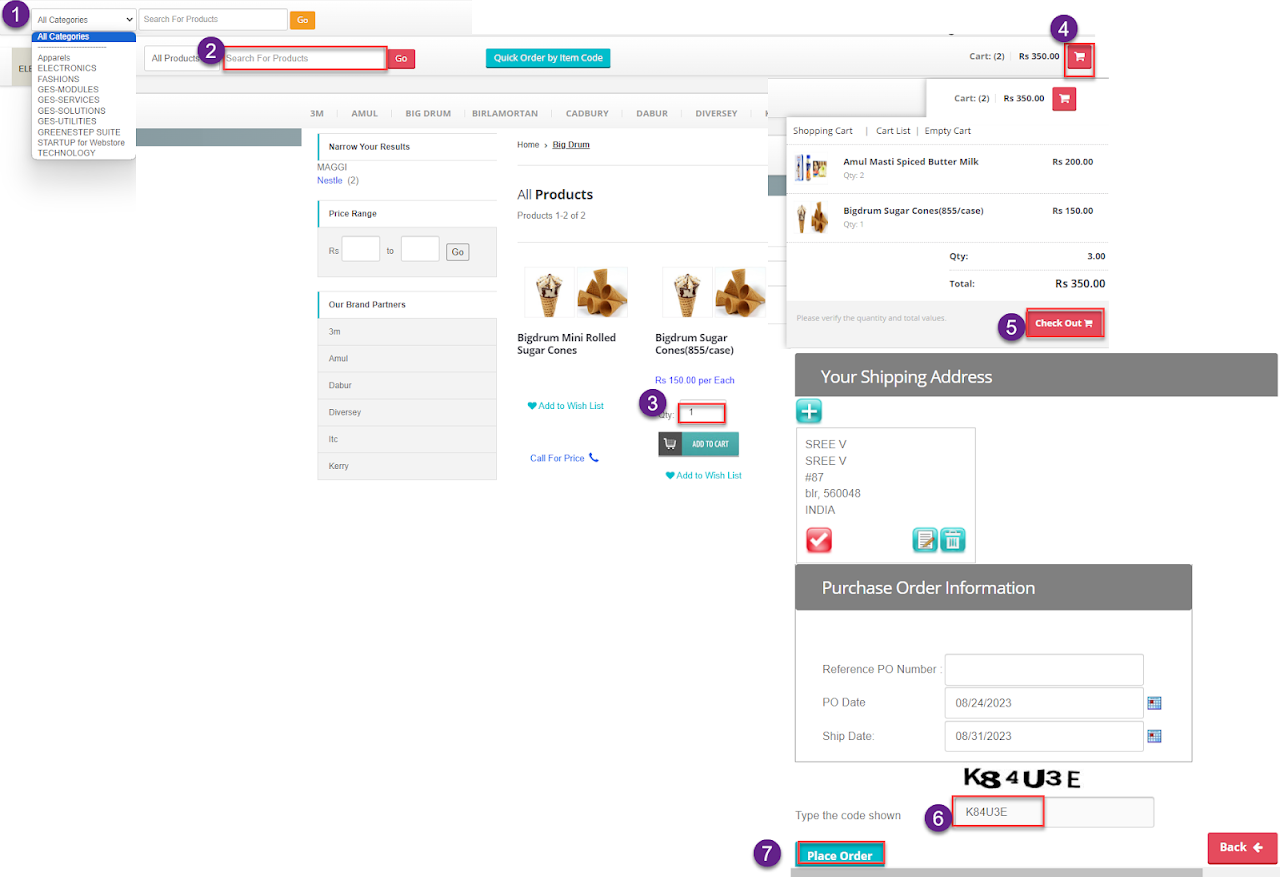
- Order summary will be displayed to the customer
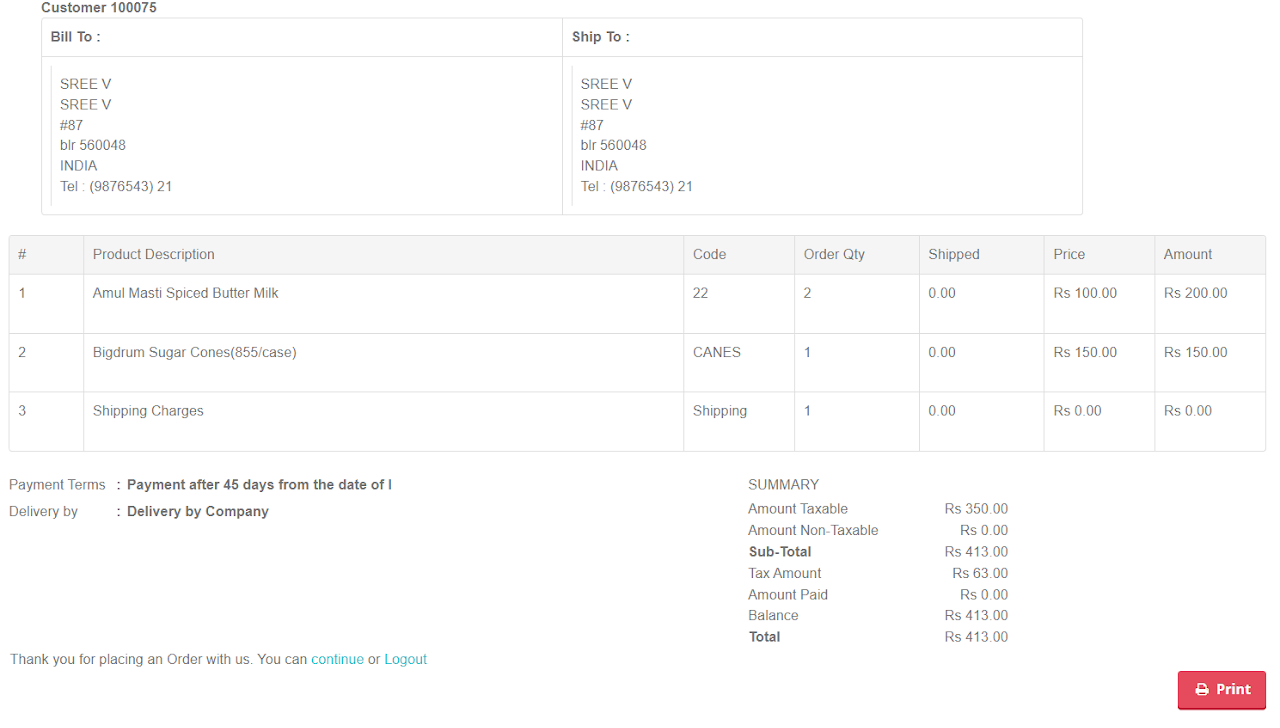
Back Office Process
- All the customer’s details will be available in the “CRM Module”
- When a new customer creates an account or registers, the details are captured and are accessible in the “Customer Master” within the “CRM” module
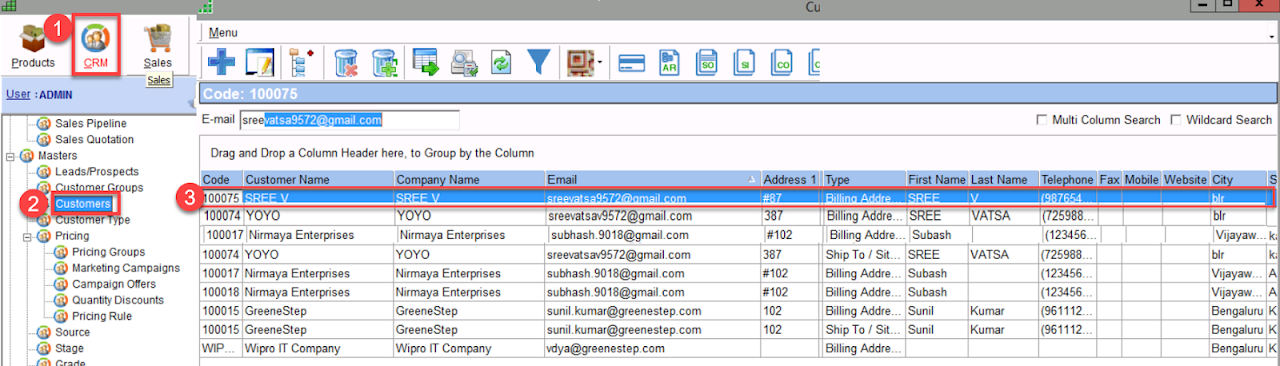
- The sales orders are auto-generated and available in the sales orders master within the “Sales” module for the orders placed by the customer
- Sales Order should be converted to Sales Invoice to finalize the order fulfillment